Last updated: 13 June 2025
Legal Guide to Return to Office & Right to Work from Home – In Australia, as in many other countries, there was a notable increase in employees working from home during the COVID-19 pandemic, reshaping the conventional way we view employment. This change offered advantages, including increased work flexibility and decreased staff commute times.
This legal guide is written primarily for employers and covers the following topics:
- Return to office (RTO)
- Right to work from home
- Remote work policies and
- Work from home practicalities
As we navigate the transition to a post-COVID-19 environment, you, as an employer, might be considering the legal implications surrounding the return to office and the continuation of remote work.
TLDR: Quick Summary of this Legal Guide
- Employers have the right to request (or mandate) a return to office (RTO) if the workplace is safe, complies with public health guidelines, and there is no reasonable justification for an employee to continue working from home. Failure to comply with such directives may be viewed as a breach of the employment contract.
- If an employee refuses to return to the office, employers must understand the reasons behind the refusal and explore possible solutions, including temporary arrangements or mediation through the Fair Work Commission, before considering termination.
- Employers should consult with their employees to discuss return-to-office requirements and consider flexible arrangements, including a hybrid in-person and remote work model.
- Employees in Australia can request to work from home under certain conditions if they have been with their employer for at least 12 months, with employers required to seriously consider these requests and only refuse on reasonable business grounds.
- Employers should have a Remote Work Policy in place that outlines eligibility, performance expectations, communication protocols, and the setup for remote work.
Click on any of the questions below to jump to that section of this legal guide.
Legal issues covered in this guide
If, after reading this guide, you still have a question, get in touch, as we’d love to keep adding your questions to this comprehensive guide.
Return to Office (RTO)
Can employees refuse to return to work in an office?
In Australia, an employee is expected to comply with a request from their employer to return to the office. However, employees can refuse if the workplace is unsafe or they have reasonable grounds not to return to the office.
Examples of reasonable grounds include having a serious health condition that makes the employee more susceptible to COVID-19 or caregiving responsibilities that have been affected by the pandemic.
What should I do if an employee refuses to return to work in an office?
You should first consult with your employee to discuss your (and their) requirements for their role and return to work. It may be a hybrid of what they did before regarding role and in-person work from the office.
If an employee outright refuses to return to work in an office, you must clearly understand their reasons for not wanting to return to office. Their refusal could be due to health concerns, caregiving responsibilities, personal issues, or they believe they have increased productivity while working from home.
If the reasons provided are health-related and fear of any ongoing issues with COVID-19, show the employee that you have taken steps to alleviate their health concerns, such as by:
- Rearranging the office layout to ensure adequate space between desks
- Using floor markings, signage, and barriers to encourage social distancing in common areas
- Improving ventilation in the office by increasing the intake of outdoor air and using HEPA filters or air purifiers
- Increasing the frequency of cleaning and sanitising, focusing on high-touch areas like door handles, elevator buttons, and shared equipment
- Providing hand sanitiser stations throughout the office
- Implementing staggered shifts to reduce the number of people working in the office at the same time
- Using video conferencing for meetings when possible and limiting the size of in-person gatherings
- Implementing temperature checks, health screening questionnaires, or rapid COVID-19 testing
Consider a temporary arrangement subject to review as an option. If you cannot agree on a return-to-office schedule with the employee, you can consider mediation through the Fair Work Commission.
Can I fire employees who refuse to return to work in an office?
If your office is safe and complies with public health guidelines, you have consulted with your employee and concluded there is no reasonable justification for the employee to continue working from home; it is reasonable for you to request (or mandate) that employees return to work in the office.
If an employee refuses, this can be viewed as a failure to comply with a lawful and reasonable direction and may breach a term under their employment contract.
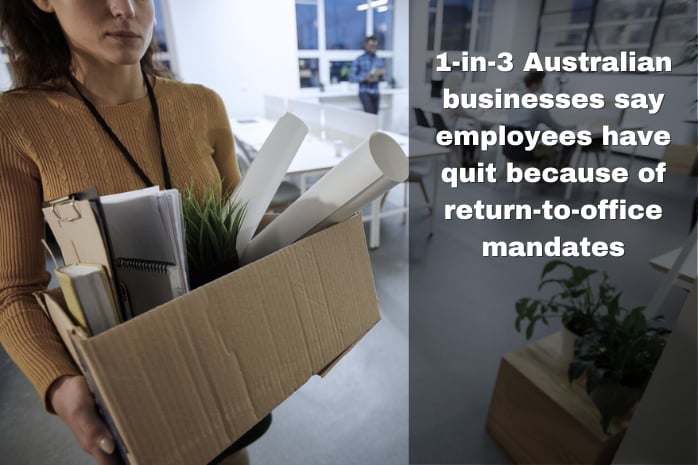
However, at first instance, we encourage you to have an open and honest conversation with the employee to understand their concerns and find a mutually agreeable solution. This includes exploring flexible work arrangements, such as part-time office and remote work, also known as the hybrid working model.
Right to Work from Home
Can employees request to work from home?
Australian employees do not generally have a legal right to work from home. However, they have the right to request flexible working arrangements (which includes working from home) under certain circumstances, and employers must consider these requests seriously.
According to Australian employment law, employees who have worked with the same employer for at least 12 months can request flexible working arrangements if they:
- are the parent of a child who is school-aged or younger
- are a carer
- have a disability
- are 55 or older
- are experiencing family or domestic violence
- are pregnant
Such a request must be made in writing, and the changes sought, and reasons for the changes must be explained. The employer must give a written response within 21 days stating whether the request is granted or refused. Generally, an employer can only refuse on reasonable business grounds.
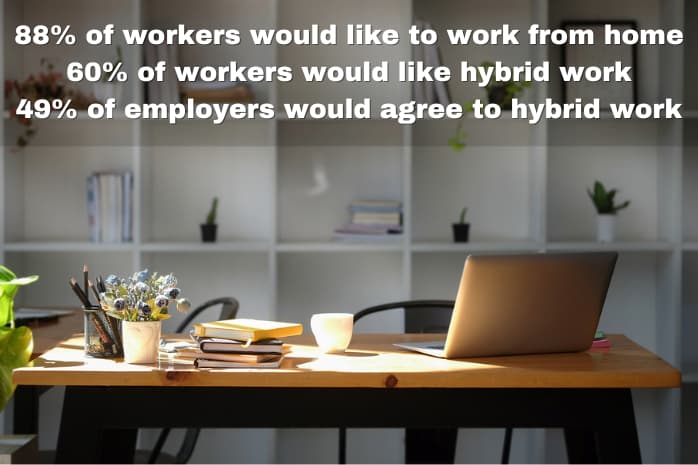
What constitutes “reasonable business grounds”?
“Reasonable business grounds” can vary depending on the case’s specific circumstances and are subject to interpretation by courts or tribunals. Australian employment law does not explicitly define what constitutes “reasonable business grounds,” but it does provide some examples:
- When it is too costly for the employer
- Result in a significant loss in efficiency or productivity
- Have a significant negative impact on customer service
- It is impractical to change the working arrangements of other employees
- When the business cannot recruit new employees to help out
What is the difference between flexible working and working from home?
Working from home is one type of flexible working arrangement. Flexible working arrangements refer to any work schedule that deviates from the traditional 9-to-5, Monday-to-Friday, in-office work structure.
Examples of flexible working arrangements are:
- Flexible hours or flextime
- Compressed work weeks (e.g. a 4-day week)
- Job sharing
- Part-time work
- Time-off in lieu
- Annualised hours
How do I say no to someone who wants to work from home?
When an employee requests to work from home, and you must decline the request, handling the situation respectfully is essential.
Here is a step-by-step guide on how to do it:
- Consider the request seriously: Australian employees have the right to request flexible working arrangements, which includes working from home. Employers are required to consider such requests seriously.
- Evaluate business grounds: Evaluate business reasons for declining the request. These include impacts on productivity, teamwork, customer service, or the inability to supervise the employee adequately.
- Consult with the employee: Before refusing the request, discussing your concerns with the employee may benefit both parties. You and they may be able to propose solutions to these concerns.
- Provide a written response: If you decide it’s impossible to agree to their request, you need to provide a written response that includes the reasons for the refusal. Be clear and detailed in your explanation.
- Offer alternatives: Offer alternatives that might give employees flexibility while meeting business needs. This could include occasional work-from-home days, flexible start and finish times, or part-time remote work.
Remember, it is essential to handle these situations delicately because failure to consider requests to work from home can negatively impact an employee’s morale and job satisfaction.
Sample Response to a Request to Work from Home
Dear [Employee’s Name],
Thank you for your request to work from home. We appreciate your reasons for making this request and have carefully considered it.
However, after reviewing the nature of your work and the impact on our team and business operations, we find we cannot accommodate your request. Our decision is based on the following considerations: [list specific reasons].
We understand that this might be disappointing, and we want you to know that we value your contributions to the team. We are open to discussing alternative flexible work arrangements that help you balance your personal responsibilities while meeting our business needs.
We will remain open to future requests should circumstances change.
Thank you for your understanding.
Kind regards
[Employer Name]
Can I require my employees to work from home?
As an employer, you can direct your employees to work from home. We saw how, during the COVID-19 pandemic, government health orders forced employees to work from home to reduce the spread of the virus.
However, if working from home is a significant change from an employee’s usual working conditions, consulting with the employee or their representative might be necessary before implementing the change. You should bear in mind any applicable enterprise agreement or existing employment contract.
What are the obligations of employers when working from home?
When employees are working from home, employers still have several obligations they must meet:
- Health and Safety: Employers have a duty of care to ensure the health and safety of their employees, even when they’re working from home. This might involve conducting a risk assessment of the home workspace, providing appropriate equipment, and managing mental health risks, such as stress, isolation, or overwork.
- Equipment and Technology: Depending on the terms of the employment agreement, employers may be responsible for providing the necessary equipment and technology for employees to perform their duties from home. This could include computers, software, office furniture, and a contribution towards internet costs.
- Data Security: Employers must ensure that measures are in place to maintain data security and protect confidential information when employees work remotely. This could involve providing secure network access, implementing data encryption, and ensuring employees are trained in cyber security practices.
- Insurance: Employers must check their insurance policies to ensure coverage extends to employees working from home. This could include workers’ compensation insurance and coverage for company equipment used offsite.
- Communication: Employers should maintain regular and effective communication with remote employees. This helps manage workloads, monitor performance, support employee well-being, and maintain a cohesive team environment.
- Employment Conditions: All the terms and conditions of employment still apply when an employee works from home. This includes entitlements under the National Employment Standards, modern awards, enterprise agreements, and employment contracts.
- Training and Support: Employers should train employees to work from home effectively and safely and provide support as needed.
What are the employee rights when working from home?
When employees work from home, they retain all their usual employment rights along with additional considerations that may come into play due to the nature of remote work:
- Safe Work Environment: Employees have the right to a safe and healthy work environment even when working from home. Employers must conduct a risk assessment and take steps to ensure that the home workspace is safe and suitable for work.
- Respect for Work Hours and Breaks: Employees have the right to the same rest breaks and limitations on working hours as they would in the workplace. This includes the right to disconnect outside their regular work hours.
- Privacy: Employees have a right to privacy, and employers should be careful to respect this when implementing remote work monitoring or communication practices.
- Insurance: Employees may be covered by workers’ compensation insurance for work-related injuries, even when the work is performed at home.
- Access to Support and Resources: Employees working from home have the right to access the same support, training, and resources to help them carry out their duties effectively and safely as those working in the office.
- Consultation: If employers plan to introduce any changes to the working arrangements, such as a move to remote work, they must consult with employees or their representatives before implementing the change.
CASE STUDY: Atlassian – Embracing Remote Work
Atlassian, an Australian software company, embraced remote work during the COVID-19 pandemic and announced a permanent shift to a “Team Anywhere” model. They allowed employees to work remotely indefinitely, even after offices reopened. The decision was driven by positive employee feedback, increased productivity, and cost savings.
Atlassian provided support and resources to help employees adapt to remote work, including setting up home offices and implementing remote collaboration tools. This case study showcases a company’s successful transition to remote work and its commitment to a flexible work model.
Remote Work Policy
What legal agreements do I need when employees are working from home?
When transitioning to a work-from-home setup, it’s crucial to have a Remote Work Policy or Agreement in place to ensure both the employer’s and the employee’s rights are protected and responsibilities are understood.
What is a Remote Work Policy?
A Remote Work Policy is a document that outlines the expectations, responsibilities, and rights of employees when they are working remotely. This policy serves as a guide for both employers and employees to ensure a smooth and productive work-from-home setup.
Here are some key elements that a Remote Work Policy may cover:
- Eligibility: Not all positions or employees may be suited for remote work. The policy should specify which roles or situations are eligible for working from home.
- Availability and Hours: The policy should outline when employees are expected to be available and any specific hours they are expected to work.
- Communication: The policy should detail how and when employees should communicate with managers, team members, and others. This could include using specific tools, platforms, or methods of communication.
- Performance Expectations: The policy should clarify what is expected in terms of work output, deadlines, and quality of work.
- Technology and Equipment: The policy should detail what equipment and technology the employee will need, who is responsible for providing it, and how IT support will be provided.
- Data Security: The policy should outline the steps employees must take to ensure the security and confidentiality of company data.
- Health and Safety: The policy should remind employees of their obligation to maintain a safe and healthy workspace and the employer’s ongoing duty of care.
- Expenses: The policy should clarify whether the employer will reimburse work-related expenses.
- Changes to the Arrangement: The policy should specify the process for making changes to the work-from-home arrangement, including the notice period required and the circumstances under which the arrangement may be terminated. It should also specify whether it is a temporary arrangement subject to review after a certain period or whether it is ongoing.
As with all employment policies, seeking legal or HR advice is advisable to ensure your Remote Work policy complies with relevant laws and regulations.
Do I need a Remote Work or Work-from-Home Policy?
Having a remote work or work-from-home policy is not a legal requirement, but it is highly recommended if you have employees working remotely, even occasionally. A policy will help set clear expectations for employees about what is required when working remotely. In addition, it can also address potential issues that can arise in a remote working environment, such as maintaining work-life balance, managing mental health, and ensuring regular communication.
Do I need to make any changes to my existing Employment Agreements?
You may need to update your existing employment agreements if introducing or expanding work-from-home arrangements. Before making any changes to employment agreements, it’s essential to consult with the affected employees or their representatives. In some cases, you may be required to do this under the terms of an applicable modern award, enterprise agreement, or Australian employment law.
Can employees work anywhere if they work from home?
Not necessarily – and you should consider this when writing your Remote Work Policy. You might require your employees to:
- Have a secure, high-speed internet connection
- Not work in public places, such as a cafe or library
- Be in the same time zone as the home office or customers
- Not be permitted to work outside Australia for insurance, legal and tax implications or for cyber security reasons
Can employees have second jobs if they work from home?
Whether an employee is allowed to have a second job when working from home is usually covered in terms of their employment contract and relevant company policies. You can reinforce your existing company policy in your Remote Work Policy or decide to allow secondary employment only with your permission.
Work from Home Practicalities
What are the pros and cons of working from home?
Here are some benefits of working from home for an employer:
- Access to a Larger Talent Pool: With the ability to hire remote workers, businesses aren’t limited to local candidates and can attract talent from anywhere, potentially leading to a more skilled and diverse workforce.
- Cost Savings: Employers can save on office space, utilities, and other overhead expenses for maintaining a physical workspace.
- Increased Productivity: Many studies show that employees are often more productive when working from home due to fewer distractions, less commute stress, and a more comfortable environment.
- Employee Satisfaction and Retention: Offering remote work can increase employee satisfaction and work-life balance, which may improve retention rates.
- Business Continuity: Establishing remote work capabilities can ensure business continuity if a disruption to regular office work is disrupted.
Here are some challenges of having employees work from home:
- Management and Supervision Challenges: Overseeing and managing remote employees can be more challenging, requiring communication and management practice adjustments.
- Collaboration and Teamwork: While online tools facilitate virtual collaboration, some employers find in-person collaboration more efficient and productive.
- Effective Training and Learning: Providing a less structured Learning and Training program may be difficult and more expensive. A lot of learning can happen day-to-day in a standard office structure.
- Building Company Culture: It can be challenging to foster a strong company culture and maintain employee engagement in a remote working environment.
- Data Security: Remote work can increase the risk of data breaches or other security issues, requiring robust security measures and employee training.
- Technical Issues: Employers may need to provide the necessary technology for employees to work effectively from home and offer technical support to address issues that arise.
How do I hold employees accountable when working virtually?
Managing a remote team can be challenging, particularly when holding employees accountable. Here are some strategies that can help:
- Set Clear Expectations: One of the most effective ways to hold employees accountable is to ensure they understand precisely what is expected. This includes clearly defining job roles, tasks, deadlines, and performance standards.
- Regular Check-Ins and Updates: Establish a regular schedule for check-ins and updates. This can be a daily or weekly team meeting or individual check-ins, where employees share their progress and any challenges they face.
- Use Collaboration Tools: Use project management and collaboration tools to track progress, set deadlines, and assign tasks. This provides transparency and a visual representation of what needs to be done.
- Performance Metrics: Establish key performance indicators (KPIs) or other measurable outcomes that align with the business goals and the employee’s role. Monitor these metrics and provide feedback regularly.
- Provide Feedback: Regular feedback is critical to accountability. Recognise and appreciate good work and provide constructive feedback when performance falls short.
Build trust with your employees and empower them to do their jobs effectively. Micro-managing can be detrimental to motivation and productivity. Instead, give your employees the tools, support, and autonomy they need to succeed and trust them to do their jobs well.
How do I monitor employee productivity when working from home?
Many tools can help monitor employee productivity, such as:
- Project Management Software: Tools such as Asana, Trello, and Jira allow managers to assign tasks, track progress, and manage workflows clearly and visibly. They also enable collaboration and coordination among team members.
- Time Tracking Software: Applications like Toggl, Clockify, and Time Doctor can track the amount of time employees spend on different tasks. Some even provide screenshots and activity levels for more detailed monitoring.
- Communication Tools: Slack, Microsoft Teams, or Google Chat allow regular check-ins and updates. Video conferencing tools like Zoom or Google Meet are great for face-to-face communication and collaborative meetings.
- Performance Management Software: Platforms like 15Five, BambooHR, and Betterworks help manage performance reviews, goal-setting, and feedback, all of which can help gauge productivity.
- Document Collaboration Tools: Google Workspace and Microsoft Office 365 allow multiple people to work on documents simultaneously and can track changes and contributions.
Is it ethical to monitor my employees working from home?
Privacy and ethics in remote work monitoring raise a complex and nuanced issue. On the one hand, employers have a legitimate interest in ensuring that work is being done and that productivity is maintained. On the other hand, employees have a right to privacy, even when they’re working from home.
Employees should know if and how they are being monitored. This includes what information is being collected and how it is being used. It is essential to get employees’ consent before implementing any monitoring software.
It is also worth considering whether monitoring is the best way to maintain productivity. Often, a better approach might be to focus on outcomes rather than monitoring activity. This might involve setting clear expectations, having regular check-ins, and providing feedback and support to help employees manage their work effectively.
Can I spy on my employees working from home?
No. Monitoring employee productivity is one thing; spying on employees at home is entirely different. Intrusive surveillance or “spying” can often be counterproductive and is not legal.
A better approach involves setting specific, measurable goals and giving employees autonomy and support to meet those goals.
What if an employee can’t deal with the isolation of working from home?
Working from home can be isolating, especially for employees who thrive on social interaction. If an employee is struggling with feelings of loneliness or isolation, here are some strategies you, as an employer, can consider:
- Regular Check-ins: Regular formal and informal communication can help combat feelings of isolation. This might include daily or weekly team meetings, one-on-one check-ins, or informal “virtual coffee breaks”.
- Virtual Social Activities: Consider organising virtual team-building activities, such as online games, team challenges, or virtual happy hours. This can help maintain social connections and build a sense of team camaraderie.
- Encourage Breaks and Outside Time: Remind employees to take regular breaks from work and, if possible, spend some time outdoors. This can help reduce feelings of being cooped up at home all day.
- Mental Health Resources: If employees struggle with mental health due to feelings of isolation, provide them with resources and professional help. This might include access to an Employee Assistance Program (EAP) or other mental health resources.
- Collaboration Tools: Use tools that promote collaboration and connection, such as messaging apps, video conferencing, or project management software. These can help keep employees connected and engaged.
- Hybrid Working Model: Consider a hybrid model where the employee can work part of the week in the office and part of the week at home, which could offer some social interaction while still retaining the benefits of remote work.
- Return to Office: If isolation seriously impacts an employee’s mental health and well-being and current public health guidelines allow a return to office, consider making arrangements for the employee to return to the office.
CASE STUDY: Commonwealth Bank of Australia – Supporting Employee Well-being
The Commonwealth Bank of Australia (CBA) prioritised employee well-being during the COVID-19 pandemic. They offered flexible work arrangements and provided resources to support physical and mental health.
CBA implemented virtual well-being programs, including fitness classes, mindfulness sessions, and mental health support services. They also conducted regular surveys and check-ins to gather feedback and address concerns.
The CBA case study demonstrates a company’s focus on supporting employee well-being and prioritising their mental and physical health during the transition to remote work.
Do I need to provide laptops for employees working from home?
Whether you need to provide laptops for employees working from home depends on the nature of the work and your company’s policies.
If the work requires specific software, data security measures, or hardware configurations, providing company-owned laptops can ensure all employees have what they need to do their jobs effectively.
Some companies may opt for a “Bring Your Own Device” (BYOD) policy, where employees use their own personal devices for work. If this is the case, there should be clear policies to address issues such as security, privacy and technical support.
Do I need to provide technical support for employees working from home?
Yes, providing technical support for remote employees is generally considered a best practice and often a necessity.
Can employees use company laptops for personal use?
Your company’s policies determine whether employees can use company laptops for personal use. Some companies may allow limited personal use, while others may prohibit it entirely.
Allowing personal use of a company laptop can expose the device and your network to security risks. Personal activities increase the likelihood of encountering malware or phishing scams. From the employee’s perspective, personal data might be accidentally accessed or collected while monitoring or maintaining company devices.
What can employees claim from the ATO for working from home?
In Australia, employees who work from home may be eligible to claim tax deductions for some of their home office expenses, provided it is not part of an employment package where the employer is contributing/paying for the same expenses. The Australian Taxation Office (ATO) provides guidelines on what can be claimed, including a portion of expenses such as electricity bills, cleaning costs, phone and internet expenses, home office equipment, and others. However, personal and capital expenditures, like mortgage interest or furniture, are typically not deductible.
Are there any tax implications related to employees working from home?
If you reimburse your employees for some of their home office expenses, this may be considered non-taxable income for the employee if this occurs during their employment duties.
In addition, providing certain benefits to employees who work from home (like reimbursed home internet connection) can trigger Fringe Tax Benefits (FBT) obligations. The ATO website provides comprehensive and up-to-date guidelines.
Are there any insurance implications for employees working from home?
In Australia, employers are generally required to have Workers’ Compensation Insurance to cover employees in the event of work-related injuries or illnesses. This coverage typically extends to employees working from home. You should review your policy and consult your insurance provider to ensure appropriate coverage for remote work situations.
With the increased reliance on technology and potential cybersecurity risks associated with remote work, employers should consider appropriate Cybersecurity and Data Breach Insurance. Cybersecurity insurance can help mitigate financial losses and provide assistance in the event of a cyber incident.
Employees working from home should review their existing home and contents insurance policy to understand how it covers home-based business activities and the use of equipment for work purposes. Some policies may provide limited coverage for business assets or liability related to home-based work, while others may require additional coverage or a separate business insurance policy.
We hope you found this feature article about the legal issues of return to office (RTO) and the right to work from home in Australia helpful.
References
Book a 30-minute Call with Legal123
Need help with your business from an experienced legal professional? Then book a call with Vanessa Emilio, Practice Director of Legal123.
- Australian lawyer with 20+ years experience
- Ideal for entrepreneurs & business owners
- Advice tailored to your circumstances
- Quick answers to pressing legal questions
- Confidential discussion
- Easy online booking
- Rated
30-minute Call with Vanessa Emilio, Practice Director $99 +GST
